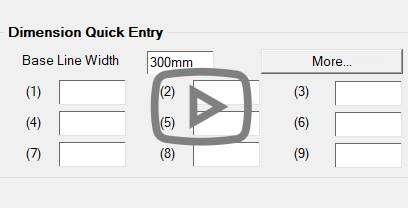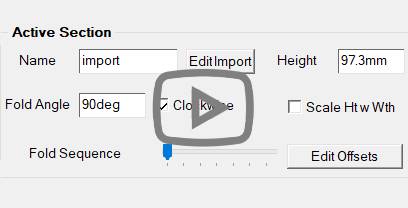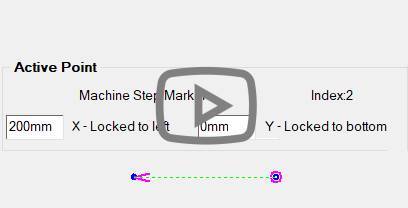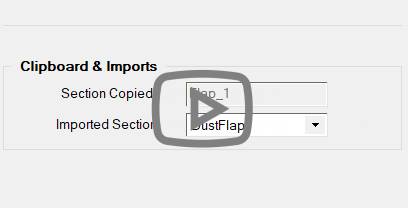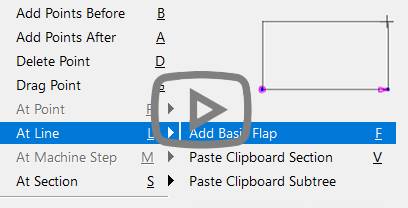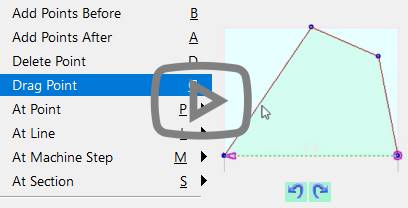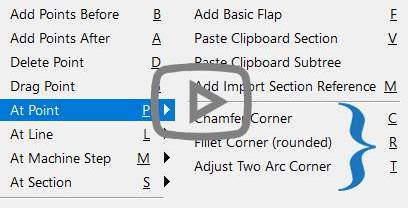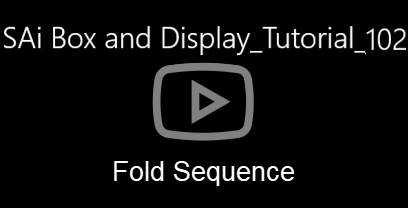|
FreeForm Interface |
|||||
|
FreeForm Interface and Basics
The FreeForm interface is different to templates, as you start with only a base line from which you add flaps/panels and then modify these to suit your requirements.
To help you to quickly create your own design from scratch, the following pdf documents and related videos discuss … · the interface/friendly page options · context menus used in Construction View · creating and folding a box in tutorials with step by step instructions
Basic Elements The following PDFs and related Videos discuss the basic properties used to create a box/display. |
|||||