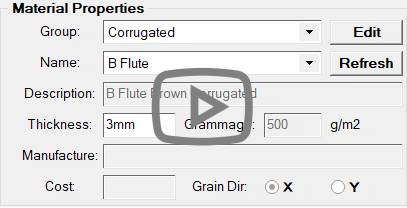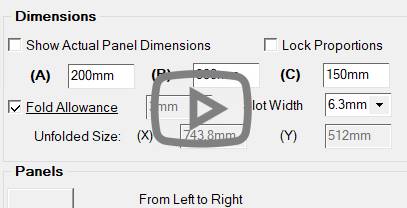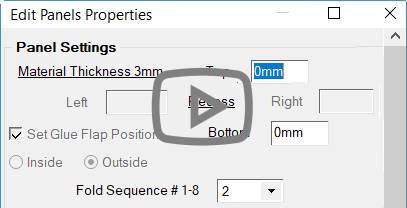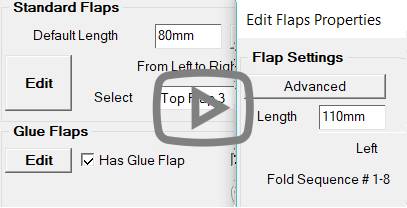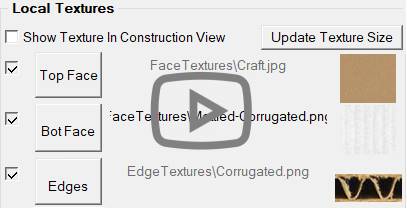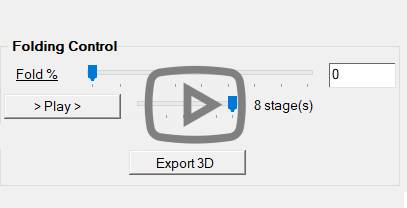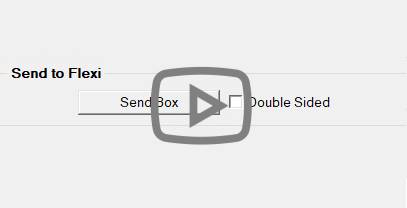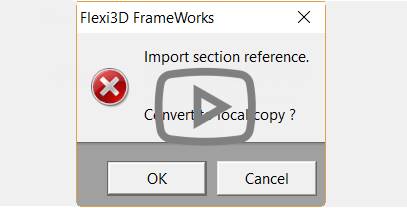|
Getting Started |
|||||
|
Getting Started
Templates are provided as part of a Standard library. It is recommended to use and modifying existing templates which can be saved or added to a User Library.
FreeForm allows you to create your own templates from scratch, which can also be saved or added to a User Library.
Flexi Since Box&Display works in conjunction with Flexi to create the related contours on screen, there is separate documentation available. To learn about the drawing and design tools of Flexi, read the Flexi Help Topics Quick Flexi Tutorials v Making your first contour cut job Basic Elements The following PDFs and related Videos discuss the basic properties used to create a box/display. |
|||||
|
|
|
|